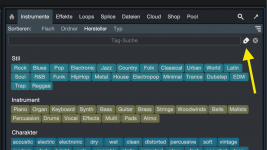Hiya,Hi, I noticed this problem (video link below). When the stop is set at the END marker and recording is in progress, the recording ends before it reaches the END marker. Do you have the same problem? Can it be solved somehow with the settings or is it a bug? Thank you
link: https://www.dropbox.com/scl/fi/8os1...ey=i0ty326fydoq255x4rvq9n9fm&st=5hc19a7a&dl=0
If you move the end marker beyond the loop brace is the outcome the same?
Best regards