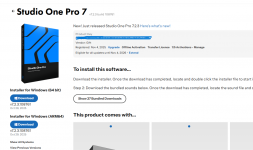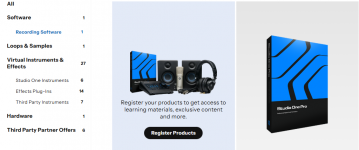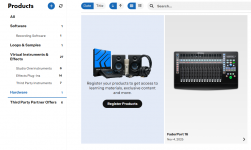I've just had a dreadful start with Presonus. After aquiring a Quantum HD 8 and a faderport 16, I only just managed to register the Faderport. I cannot register the QHD nor can I activate the Studio One Pro which comes with the Faderport. Even though my PC 'sees' the connected QHD it refuses to accept the registration. Which probably doesn't matter as I can't activate the software. This is so low...cheers,
-
Hi and welcome to the Studio One User Forum!
Please note that this is an independent, user-driven forum and is not endorsed by, affiliated with, or maintained by PreSonus. Learn more in the Welcome thread!
You are using an out of date browser. It may not display this or other websites correctly.
You should upgrade or use an alternative browser.
You should upgrade or use an alternative browser.
Bad start.
- Thread starter Bogman
- Start date
Vocalpoint
Well-known member
What exactly is the issue? Website? Errors when entering serial? Not a lot to go on here...
VP
VP
Hi, well to be honest I'd be happy to be able to activate the software first. Of the three options I get, I can enter a Product Key which does not work. I wonder what it wants from me? 'Activate your purchased version of studio one'. I apparently recieved Studio One Pro with my purchase of the Faderport.
Gerran
Active member
Not meaning to be cheeky, but typo's are a very common error with serial number entries. Be sure to check 1Il B8's and so forth..
The activation is usually done through your account. So you'll activate on the website my.PreSonus.com and after that you login with your account in the Studio One application.
The activation is usually done through your account. So you'll activate on the website my.PreSonus.com and after that you login with your account in the Studio One application.
Gerran
Active member
See this article for product registration https://my.presonus.com/support/art...§ion=9528994297485&article=26177543600141
After that, open Studio One Pro and choose the activate with myPreSonus account (or something like that) option.
After that, open Studio One Pro and choose the activate with myPreSonus account (or something like that) option.
Vocalpoint
Well-known member
I believe you will not get your S1 product key granted until the hardware it came with is first registered.Hi, well to be honest I'd be happy to be able to activate the software first. Of the three options I get, I can enter a Product Key which does not work. I wonder what it wants from me? 'Activate your purchased version of studio one'. I apparently recieved Studio One Pro with my purchase of the Faderport.
You cannot pick and choose in this case.
VP
Hi Gerran, I'm happy about any help. No typo as I've re-checked and my PC had recoqnized the HD anyway. I'm not sure if it's because I registered the Faderport on the same day? Anyway, I have my account on mypresonus set up but the option to activate through that doesn't come up for me. What I've noticed is that the 'key code' for the software which appears in mypresonus and which I try to activate there says, it has already been used.
Vocalpoint
Well-known member
If you have a product key displayed for Studio One in your MyPresonus acct - there is nothing more to do.Hi Gerran, I'm happy about any help. No typo as I've re-checked and my PC had recoqnized the HD anyway. I'm not sure if it's because I registered the Faderport on the same day? Anyway, I have my account on mypresonus set up but the option to activate through that doesn't come up for me. What I've noticed is that the 'key code' for the software which appears in mypresonus and which I try to activate there says, it has already been used.
Download and install. Setup will ask you for your Presonus account and off you go.
No need to do anything else - like trying to add the key again. It's already yours.
VP
Vocalpoint
Well-known member
Hi VP, but the Faderport also offered studio one with my purchase and I was able to register it?
I am still not following the issue. Or any errors you might be getting on the Quantum.
Can you screencap your MyPresonus account view (but blur out your serials) - so we can see what is there?
If you have a S1 key listed - you are good to go.
VP
Vocalpoint
Well-known member
And what happens if you paste your key in there? Or are expecting one to appear on the dropdown?When I try to start the software...
VP
Vocalpoint
Well-known member
And what happens if you paste your key in there? Or are expecting one to appear on the dropdown?
Well - I can see one activation has been registered...
I am assuming that you are pasting the right key. And yes - this is a perpetual licenses so suggestions about Pro+ do not apply.
Have never seen that error before - something is very wrong here.
So unless you are pasting a hardware key in there or something else besides the actual S1 key - it's probably time to consult with Presonus Support.
There is nothing anyone here on the forums can do for this scenario.
VP
Ok. I deleted that one registration and rebooted but the activation did not work either. What is an S1 key? Not the key that is blotted out in the above picture? That was the only thing I had to enter. Anyway, thanks for the help. I appreciate it. I'll get in touch with Presonus and I'll get back here when I'm sorted. Cheers,