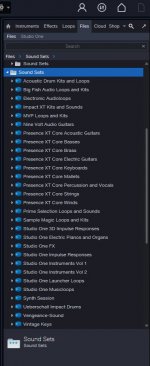lokeyfly
Well-known member
Yeah, and I see all you guys locations have the simple "Soundsets" designation. I'll try that, when I'm at my computer.
Only, I still dont know why the default Sound Set folder doesn't produce expected results.
I'm not excluding a senior moment, but If they come for me, I'm going to need to be paid to keep my silence.
Drastic times call for drastic measures.
Until then, I'll blame it on King Crimson polyrythms.
Only, I still dont know why the default Sound Set folder doesn't produce expected results.
I'm not excluding a senior moment, but If they come for me, I'm going to need to be paid to keep my silence.
Drastic times call for drastic measures.
Until then, I'll blame it on King Crimson polyrythms.