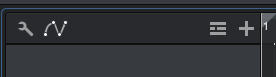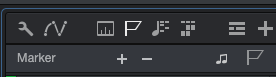Sorry about the basic question, but how do I control what icons show at top of track column, e.g. Secondary ruler, chord track, etc.?
My songs show different icons and I have never consciously made any action on that.
My songs show different icons and I have never consciously made any action on that.