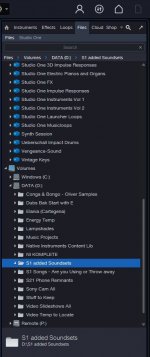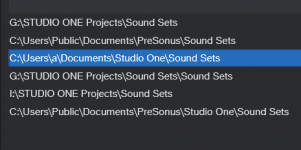lokeyfly
Well-known member
Hey, just wondering, first time doing this......
I loaded from transfers, the Symphonic Orchestra. The files reside in my Presonus/Soundsets folder.
•PSO Classic Orchestra.soundset
•PSO Contemporary Strings.soundset
•PSO Musicloops.soundset
My first questions how do I initialize them to be seen in Presence.
My 2nd question is the more important one.
My C drive is a little full these days, so I'd like to place the soundsets on my D drive and access them that way.
I didnt see enough info on the Orhestral readme file to decipher setup.
Suggestion to have this work right from the soundsets residing on the D drive? They are located there now.
Thank you.
I loaded from transfers, the Symphonic Orchestra. The files reside in my Presonus/Soundsets folder.
•PSO Classic Orchestra.soundset
•PSO Contemporary Strings.soundset
•PSO Musicloops.soundset
My first questions how do I initialize them to be seen in Presence.
My 2nd question is the more important one.
My C drive is a little full these days, so I'd like to place the soundsets on my D drive and access them that way.
I didnt see enough info on the Orhestral readme file to decipher setup.
Suggestion to have this work right from the soundsets residing on the D drive? They are located there now.
Thank you.
Last edited: